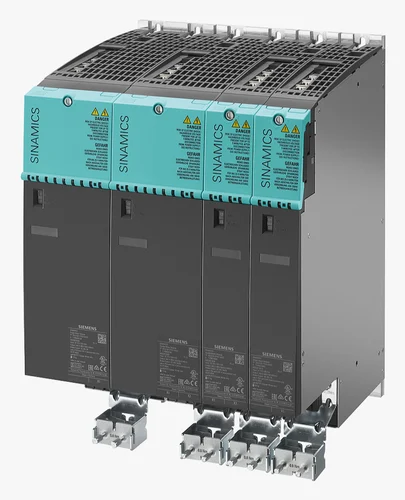
Decoding the Sinamics S120 AC Drive: A Comprehensive List of Abbreviations
In industrial automation, AC drives like the Sinamics S120 by Siemens are vital for precision, flexibility, and control. But working with these drives often means navigating a sea of technical abbreviations. Whether you're a technician setting up a system or an engineer troubleshooting faults, understanding these terms is essential for success.
This guide decodes the most commonly used abbreviations associated with the Sinamics S120 system to help you work more confidently and efficiently.
Why It Matters
The Sinamics S120 is a modular and scalable drive system, used in applications ranging from machine tools and packaging systems to conveyors and cranes. With such broad capability, the number of abbreviations tied to its documentation, firmware, and interfaces can be overwhelming. This blog acts as a quick reference to help you interpret what’s on your screen or in your manual.
Common Abbreviations in Sinamics S120 Drives
Here’s a categorized breakdown of key terms:
General System & Hardware
-
CU – Control Unit
-
PM – Power Module
-
ALM – Active Line Module
-
BOP / AOP – Basic/Advanced Operator Panel
-
SM / SME / SMC – Sensor Module / External / Cabinet
-
MLFB – Machine-Readable Product Code
-
DME / DMC – DRIVE-CLiQ Hub Module External / Cabinet
Communication & Networking
-
RS485 / RS232 – Serial Communication Standards
-
PROFIBUS / PROFINET (PN) – Industrial Fieldbus Protocols
-
GSD – Generic Station Description
-
PNO – PROFIBUS User Organization
-
IE – Industrial Ethernet
-
TSN – Time-Sensitive Networking
Motion Control & Safety
-
STO – Safe Torque Off
-
SS1 / SS2 / SOS – Safe Stop 1/2, Safe Operating Stop
-
SLS / SLP – Safely Limited Speed / Position
-
SE / SP / SG – Safety Limit Switch / Safe Position / Speed
-
SIL – Safety Integrity Level
Electrical & Power
-
Vdc / VdcP / VdcN – DC Link Voltage / Positive / Negative
-
AC / DC – Alternating Current / Direct Current
-
EMC / EMV – Electromagnetic Compatibility
-
IGBT – Insulated Gate Bipolar Transistor
-
LSS / LSC – Line Side Switch / Converter
-
NSR / RLM – Line Modules (Renewable, Smart, etc.)
Control & Feedback
-
PID / PI – Proportional-Integral-Derivative Controllers
-
ADC / DAC – Analog to Digital / Digital to Analog Converters
-
ENC / EnDat / SSI – Encoder Interfaces
-
FOC / SLVC – Field Oriented Control / Sensorless Vector Control
-
PWM – Pulse Width Modulation
System Tools & Software
-
TIA – Totally Integrated Automation
-
FW / HW – Firmware / Hardware
-
PLC / HMI – Programmable Logic Controller / Human-Machine Interface
-
MMC / SD Card / CF Card – Memory Card Types
-
OA / OAIF – Optional Applications & Interface
Maintenance & Diagnostics
-
A / F – Alarm / Fault
-
CRC – Cyclic Redundancy Check
-
DRAM / EEPROM / NVRAM – Memory Types
-
COMM / IBN – Commissioning
-
STW / PZD – Control Word / Process Data
-
RFG / HLG – Ramp or Function Generator
Example Use Case: Reading an Error Log
Let’s say you encounter a fault code on your Sinamics drive:
F30008 – STO active (Safe Torque Off triggered)
By understanding:
-
F = Fault
-
STO = Safe Torque Off
You’ll know this is a safety-related condition, likely triggered by external wiring or a safety PLC. You can then check your SIL-rated safety configuration, verify STO wiring on the CU, and confirm signal integrity on the DI (Digital Inputs).
Bonus: BICO Explained
-
BICO stands for Binector Connector Technology, a Siemens method for assigning logical signals within the drive system.
-
BI – Binector Input
-
BO – Binector Output
This allows for flexible signal routing without complex rewiring ideal for adapting control strategies quickly.
-
Conclusion
Understanding Sinamics S120 abbreviations gives you more than technical knowledge it gives you speed, clarity, and confidence when configuring, diagnosing, or expanding your drive systems.
Whether you're integrating the system into a new line or troubleshooting alarms, keeping this abbreviation guide nearby can save valuable time and reduce costly downtime.
For more information, contact PLG Automation:
Email: sales@plgautomation.com
Phone: 800-906-9271
